
Switches are the backbone of your network. They keep everything flowing smoothly—until they don’t. But when exactly is the right time to replace your Cisco switches? It’s a question many businesses overlook until problems start piling up. The good news? If you’re ready to part ways with your old equipment, there’s a simple solution. You can sell Cisco switches with TeleTraders. Just submit a free quote form, and their team will handle the rest. Easy, right? Now, let’s dive into how to spot the signs that it’s time for an upgrade.
Signs It’s Time to Replace Your Cisco Switches
Your Cisco switches might not send you a direct alert, but they give plenty of clues when it’s time to say goodbye. Ignoring these signs can lead to network issues, costly downtime, and frustrated users. Here’s what to look out for.
Declining Performance
Has your network been running slower than usual? Are data transfers taking longer, or are users complaining about lag? These are clear indicators that your switches might be struggling to handle the workload. Think of it like trying to fill a bathtub with a tiny trickle of water—it takes forever and frustrates everyone involved.
Here’s how declining performance shows up:
- Frequent downtime: Outages and glitches are a strong signal that your switches are no longer reliable.
- Slower data transfers: What used to be lightning-fast now feels like watching paint dry.
- User complaints: When employees can’t rely on the network, productivity suffers.
Performance issues don’t just inconvenience users—they can have a direct impact on your business operations. If this sounds familiar, it’s time to consider a replacement.
Outdated Technology
Technology moves faster than most of us can keep up. What was state-of-the-art just a few years ago might now be holding you back. As new devices and software hit the market, they demand more from your network infrastructure. Older Cisco switches often lack the features and compatibility to meet these modern needs.
For example:
- Newer devices won’t connect: Older switches may not support today’s device standards.
- Limited features: Advanced capabilities like automation, virtual network functions, and enhanced security protocols may be out of reach.
If your technology feels like it belongs in a museum, upgrading isn’t just a good idea—it’s essential for staying competitive.
End of Life (EOL) or End of Support (EOS)
Like all hardware, Cisco switches have a lifespan. Manufacturers eventually stop supporting older models, leaving you without critical updates, patches, or technical support. Running EOL or EOS hardware isn’t just inconvenient—it’s risky. Security vulnerabilities can go unpatched, leaving your network exposed to threats.
How to check if your switches are EOL/EOS:
- Visit Cisco’s official EOL/EOS announcements page.
- Search for your switch model to see if it’s still supported.
If your hardware is on the list, it’s time to upgrade before issues arise.
Increasing Maintenance Costs
Are you spending more and more on repairs? At first, patching up an old switch might seem cost-effective. But over time, those repairs can add up, eating into your IT budget. And when replacement parts become rare or obsolete, maintenance becomes a losing battle.
Ask yourself:
- How much have you spent on repairs in the past year?
- Would investing in a new switch save money over time?
When maintenance costs start exceeding the price of a replacement, it’s a clear sign to upgrade.
Unpredictable Failures
Sometimes, the biggest sign of trouble is unpredictability. One day, your network runs fine. The next, everything grinds to a halt because a switch failed unexpectedly. These random failures aren’t just inconvenient—they can disrupt your entire business. Reliable hardware is non-negotiable for smooth operations.
Benefits of Upgrading to Newer Cisco Switches
Upgrading isn’t just about avoiding problems; it’s about embracing new possibilities for your network.
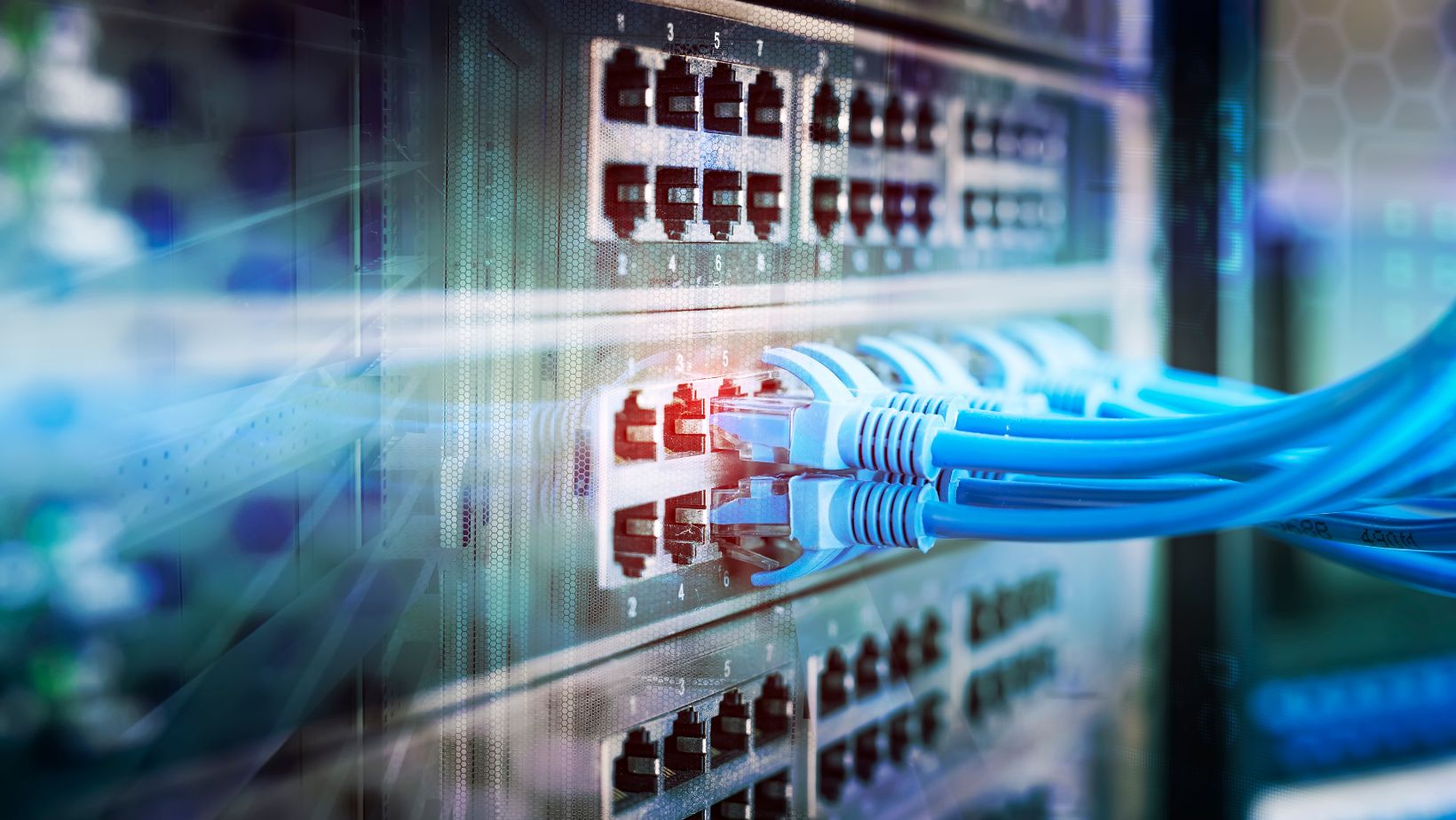
Modern Cisco switches bring a host of advantages that make the investment worthwhile.
Improved Network Performance
Newer Cisco switches are built to handle today’s data-heavy demands. With faster speeds and greater bandwidth, your network will feel like it’s running on turbo mode. Say goodbye to bottlenecks and hello to seamless performance.
Benefits include:
- Higher data transfer rates: Tasks that once dragged on will now finish in a flash.
- Improved reliability: No more worrying about crashes or slowdowns.
Think of it as upgrading from a beat-up old car to a brand-new sports car. Everything just works better.
Enhanced Security Features
Cybersecurity is more critical than ever. Older switches often lack the tools needed to defend against modern threats. New Cisco switches come with robust security features, including:
- Firewalls to block unauthorized access.
- Encryption to protect sensitive data.
- Intrusion detection systems to spot potential breaches.
Better security means better peace of mind.
Better Scalability for Future Needs
Planning to expand your business? Hire more employees? Connect more devices? Modern switches are designed with growth in mind. They can handle increased traffic without breaking a sweat.
Examples of scalability benefits:
- Add ports or capacity as needed.
- Easily integrate new technology without replacing core infrastructure.
Cost Efficiency in the Long Run
While new switches might feel like a big expense upfront, they save money over time. Here’s how:
- Lower energy costs thanks to improved efficiency.
- Reduced repair bills since new hardware is less likely to fail.
- Fewer disruptions to your operations, which saves both time and money.
Simplified Network Management
New switches often come with smart management tools. Automation, centralized dashboards, and real-time monitoring make managing your network a breeze. This frees up your IT team to focus on more strategic tasks.
Key Factors to Consider When Replacing Cisco Switches
Before you rush into an upgrade, take some time to plan. Not all switches are created equal, and choosing the right one requires careful thought.
Network Size and Requirements
First, think about the size of your network and its specific needs. A small office may only need a simple switch, but larger enterprises or growing businesses should consider models with higher bandwidth and advanced features to handle increased traffic.
Compatibility with Existing Infrastructure
Compatibility is another key factor. The new switch must work seamlessly with your existing hardware and infrastructure. Mismatched equipment can lead to inefficiencies, so double-check specifications to avoid future headaches.
Budget Constraints
While high-end models may be tempting, focus on getting the right balance of cost and performance. Look beyond the initial price—consider long-term savings on maintenance and energy costs.
Vendor Support and Warranty Options
Lastly, prioritize vendor support and warranties. Reliable customer service and a solid warranty can save you time and money if issues arise. These factors ensure your upgrade is both effective and worry-free.
How to Plan the Replacement Process
Replacing a switch might seem daunting, but with the right approach, it doesn’t have to be.

Here’s how to make the process as smooth as possible.
Assess Your Current Network
Start by evaluating what you already have. What’s working? What’s not? This assessment will guide your decisions and help you avoid unnecessary upgrades.
Select the Right Cisco Switch Model
Research is your best friend. Compare different models, read user reviews, and consult experts if needed. Choosing the right switch now will save you from regrets later.
Minimize Downtime During Replacement
Nobody likes downtime. Plan your replacement during off-hours, and test your new hardware before deploying it. A little preparation goes a long way in keeping your operations running smoothly.
Final Thoughts
Knowing when to replace your Cisco switches can save you from headaches, downtime, and unnecessary expenses. By spotting the signs early and planning your upgrade carefully, you’ll keep your network running smoothly for years to come. And remember—if you’re ready to part with your old hardware, you can sell Cisco switches with TeleTraders. Why let unused equipment take up space when it could bring in extra cash?



