
#Include Errors Detected. Please Update Your IncludePath.
Are you tired of encountering “#include errors detected. please update your includepath.” messages while coding? I’ll provide you with some insights on how to tackle this frustrating issue.
When working with programming languages like C or C++, the “#include” directive is used to include header files that contain important function and variable declarations. However, if the compiler is unable to find these header files, it will display an error message stating, “include errors detected. please update your includepath.”
One common reason for this error is that the compiler cannot locate the specified header file in its search paths. The search paths are directories where the compiler looks for header files when processing an “#include” directive. To resolve this issue, you need to make sure that the necessary header files are present in one of these search paths.
In conclusion, when faced with a “#include errors detected. please update your includepath.” message, it indicates that there’s an issue with locating the required header files during compilation. By ensuring that the correct search paths are set up and containing the necessary headers, you can eliminate this error and continue coding smoothly without any setbacks.
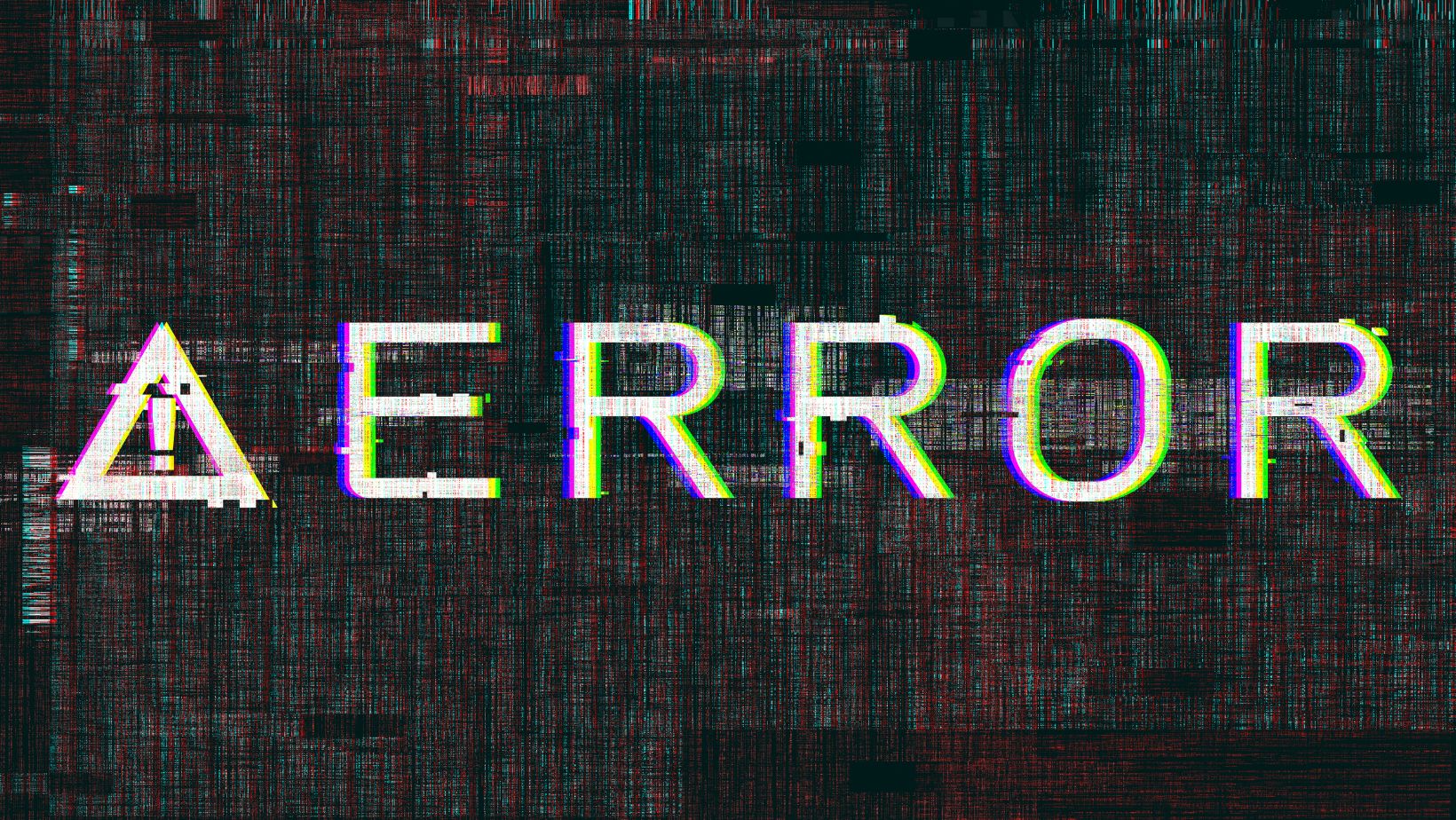
Common #Include Errors
When it comes to programming, encountering errors is a common part of the journey. One such error that developers often come across is the dreaded “#include errors detected. Please update your includepath.” message. This error usually occurs when there are issues with the header file inclusion in the code. Let’s dive into some common #include errors and explore ways to address them.
- Missing or Incorrect Include Directives: One of the most frequent causes of this error is missing or incorrect include directives in the code. When a necessary header file is not included or if there’s a typo in the file name, the compiler fails to find it and throws an error. To resolve this, double-check your include statements and ensure they accurately reference the required header files.
- Incorrect Include Paths: Another reason for encountering this error is incorrect include paths specified in your project settings or compiler flags. If the path to a particular header file is not properly defined, the compiler won’t be able to locate it, resulting in an include error. Make sure you verify and update your include paths accordingly to point to the correct directories where your header files reside.
- Circular Dependency: Circular dependency occurs when two or more files depend on each other through their respective headers, creating a loop that confuses the compiler during compilation. This can lead to an #include error being thrown by the compiler due to conflicting dependencies. To resolve circular dependency issues, consider using forward declarations or reorganizing your code structure.
- Incompatible Header Versions: Sometimes, including incompatible versions of header files can trigger an #include error as well. Ensure that you’re using compatible versions of all necessary libraries and headers within your project.
- Case Sensitivity Issues: Keep in mind that different operating systems have varying rules regarding case sensitivity for filenames and directory paths; therefore, discrepancies between uppercase and lowercase characters in include statements can cause errors. Make sure to match the case exactly when including header files.
By being aware of these common #include errors and their potential solutions, you can save valuable time and effort in debugging your code. Remember to carefully analyze your include directives, verify the correctness of your include paths, handle circular dependencies appropriately, ensure compatibility between header versions, and pay attention to case sensitivity issues. Happy coding!



