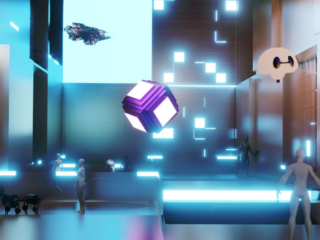The gaming experience is one of the most enjoyable experiences available today for anyone from teenagers to retired seniors. With the right gaming equipment, you can get immersed in a whole new world of adventure and entertainment. To ensure that your gaming equipment is always functioning optimally, however, it’s important to practice regular maintenance.
Here are some tips to help keep your gaming equipment in top shape.
Clean Regularly
Dust and dirt can get into the inner components of your gaming equipment and cause it to malfunction. Especially if you live in an environment that is prone to dust, it’s important to regularly clean your gaming equipment.
How to clean your gaming equipment:
• Use a can of compressed air to blow away any dirt and dust from the vents.
• Wipe down surfaces with a lint-free cloth dampened with isopropyl alcohol.
• Clean the ports and jacks with a cotton swab dampened with isopropyl alcohol.
Inspect Your Cables
Frayed cables can be a potential safety hazard and should be prevented. Dangers include electric shock, fire, and damage to your gaming equipment.

How to inspect your cables:
• Check each cable for any signs of fraying.
• Make sure that all the pins in the connectors are straight and intact.
• Inspect the entire length of each cable for breaks.
Keep It Cool
High temperatures are one of the most common causes of gaming equipment failure.
To prevent this:
• Avoid placing your gaming equipment near direct sources of heat, such as radiators or heating vents.
• If your gaming equipment has fans, make sure they are running and not blocked by dust or debris.
• Place your gaming equipment on a solid, level surface for proper airflow.
Avoid Overloading Your Equipment
Whenever you’re using your gaming equipment, it’s important that you’re not overloading it. Not only can this cause your gaming equipment to malfunction, but it can also result in physical damage.
How to avoid overloading your gaming equipment:
• Make sure that you are not using more than the recommended amount of power for your gaming equipment.
• Avoid plugging multiple devices into the same port. This can result in too much voltage being drawn from a single outlet.
• Consult your user’s manual to make sure you are operating within the safe parameters of your gaming equipment.
Keep Your Operating System Up-to-Date
Your operating system is the foundation of your gaming experience, so you want it to always be up-to-date. Keeping your system updated can help to ensure that you’re getting the most out of your gaming hardware and software.
How to keep your operating system up-to-date:
• Regularly check for updates on your gaming equipment’s manufacturer’s website.
• If available, set your system to automatically download and install updates when they become available.
• Make sure that all of the drivers for your gaming equipment are up-to-date.

By following these maintenance tips, you’ll increase your chances of having a gaming experience that is as smooth as possible. Regularly cleaning and inspecting your gaming equipment, avoiding overloading it, and keeping your operating system up-to-date are all essential steps in maintaining optimal performance in your gaming environment.